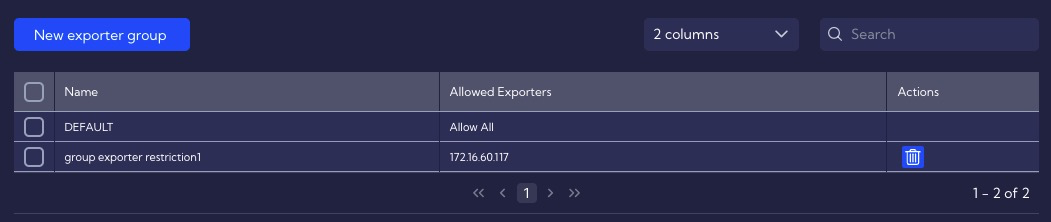Exporter Groups
This menu [Configuration>NetFlow>Exporter Groups] can be used to configure the functionality to give access to data at the single exporter level.
To assign privileges at the exporter level or exporter group level, the Restricted option must be selected.
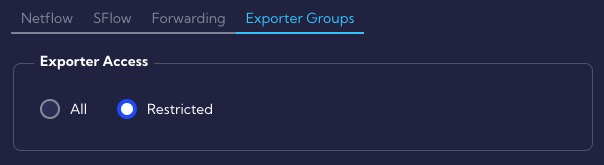
danger
After enabling the Restricted option, it is firmly not recommended to reconfigure this system's functionality and check the All option.
To add a new exporter group, click the New exporter group button, enter a Name, and select exporters from the Allowed Exporters list.

After saving the group with the Save button, the new group will appear in the table.